Everything is clear about Drag and Drop except how to handle UIDocuments.
this is my (not working) implementation...
For Drag:
func tableView(_ tableView: UITableView, itemsForBeginning session: UIDragSession, at indexPath: IndexPath) -> [UIDragItem] {
let doc = DataManager.shared.storage[indexPath.row] // the UIDocument to drag
let itemProv = NSItemProvider()
itemProv.registerFileRepresentation(forTypeIdentifier: "com.mybundle.myapp.myextension",
fileOptions: [.openInPlace],
visibility: .all) { completionHandler in
completionHandler(doc.fileURL, true, nil)
return nil
}
// DragItem
let item = UIDragItem(itemProvider: itemProv)
return [item]
}
For drop:
func tableView(_ tableView: UITableView, performDropWith coordinator: UITableViewDropCoordinator) {
for item in coordinator.session.items {
item.itemProvider.loadFileRepresentation(forTypeIdentifier: "com.mybundle.myapp.myextension", completionHandler: { (url, error) in
if let docUrlOk = url {
debugPrint(urlOk.absoluteString)
DataManager.shared.load(docUrlOk)
}
})
}
}
And the update method:
func tableView(_ tableView: UITableView, dropSessionDidUpdate session: UIDropSession, withDestinationIndexPath destinationIndexPath: IndexPath?) -> UITableViewDropProposal {
if tableView.hasActiveDrag {
if session.items.count > 1 {
return UITableViewDropProposal(operation: .cancel)
} else {
return UITableViewDropProposal(operation: .move, intent: .insertAtDestinationIndexPath)
}
} else {
return UITableViewDropProposal(operation: .copy, intent: .insertAtDestinationIndexPath)
}
}
Thank you so much