I want to make a Python chat bot following this article.
But after installing the heroku-cli through npm or Windows 32 bit version or Windows 64 bit version, I am getting the following error:
'heroku' is not recognized as an internal or external command, operable program or batch file.
It automatically set the Path as follows when installing: