How can I insert rows in a table that is empty,through debug just to see the result of my code?
Asked
Active
Viewed 4,309 times
1
Sandra Rossi
- 11,934
- 5
- 22
- 48
User2333
- 51
- 2
- 12
-
1Right click, you will see Change Table Content menu. – Haojie Aug 29 '17 at 09:50
-
Yes but I cant insert a row,only edit – User2333 Aug 29 '17 at 09:51
-
1Do you have the necessary authorization? It should be possible to insert a row – Haojie Aug 29 '17 at 09:52
-
There is no separate authorization for itab editing, if one have permissions for editing variable contents, he should also be able to insert. – Suncatcher Aug 29 '17 at 11:53
2 Answers
6
If the internal table can be edited in the current debug context you have two options:
1, In the tool window on the right there's the services menu. You can find table tools there and add a new row:
2, Right click in the table and choose Change Table Content item:
szako
- 1,271
- 1
- 9
- 12
1
You (or your BASIS-team more likely) should also check your developing permissions in S_DEVELOP authorization object. There is OBJTYPE DEBUG there, which has three different activities for different debugging levels
Activity 03: DisplayActivity 02: Changing values of fields and the function Debugging->Goto statementActivity 01: Displaying in System Programs and Kernel Debugging
As you guess, you should possess Activity 02 in your authorization profile to be able to edit variables.
Suncatcher
- 10,355
- 10
- 52
- 90
-
Thanks for your info,it helps but not the answer to the question above! – User2333 Aug 29 '17 at 12:06