I'm trying to push some historical packages to a nuget feed on visualstudio.com (vsts, vso) using Powershell.
The command is:
PS D:\> nuget.exe push -Source "VDS AppCore on VSO" -ApiKey VSTS d:\ActApps\Prescient\Source-Workflow\Prescient.RView\pa
ckages\VDS.AppCore.Core.1.5.3.142\VDS.AppCore.core.1.5.3.142.nupkg
The system claims this is working. This is the feedback I get:
Pushing VDS.AppCore.Core.1.5.3.142.nupkg to 'https://xxx.pkgs.visualstudio.com/_packaging/0265d3e2-35f2-4a0e-b240-d
a573c6409d6/nuget/v2/'...
PUT https://xxx.pkgs.visualstudio.com/_packaging/0265d3e2-35f2-4a0e-b240-da573c6409d6/nuget/v2/
CredentialProvider.VSS: Getting new credentials for source:https://xxx.pkgs.visualstudio.com/_packaging/AppCore/nug
et/v3/index.json, scope:vso.packaging_write vso.drop_write
Accepted https://xxx.pkgs.visualstudio.com/_packaging/0265d3e2-35f2-4a0e-b240-da573c6409d6/nuget/v2/ 5510ms
Your package was pushed.
The first time I ran this there was a popup for login which succeeded. All subsequent calls claim the package was pushed.
I've pushed about 12 packages so far but none of them show in the list of packages on the vsts website.
Why are the packages pushed from the command not showing in the list of packages for the feed provided?