I'm using the updated Windows Template Studio in VS2017 to design a UWP app. However some Chinese Characters cannot be displayed properly. If these characters are added in C#, then it works well, but when added in XAML, it becomes blocks.
This is an example. You can see that the headers, originally Chinese, become interesting.
What should I do? Thx~!