Our scenario, we currently have bamboo set up with remote agents on each of them. We want to go to azure, where we can automatically ramp up only the servers we need.
I set up vmss to boot up another server with the remote agent using auto-scaling, but every time the server fires up, it can create a new/different server name, and creates a new Agent ID. which needs human interaction/approval. Which doesn't really help the hands off approach.
I was thinking of using Availability Sets, where I can have it set up to have say five servers in waiting, and only boot one up, if the auto-scaling says so. I figure I would only have to boot up once to approve the agents, but then they would boot up without any user interaction. I do not see anything through google, etc, to make this happen. Any ideas? Solutions?