I have an ASP.NET MVC project in Visual Studio. When running the project, Google Chrome launches but a 'This site can’t be reached' error is shown, and I notice that the https prepended to the URL instead of http. Can anyone advise?
Steps I have taken:
IIS Manager:
- Added binding
http://mysite.localon Port 80 - Set physical path to the project folder root (the same level as the 'App_Data' folder), and set permissions to the
IIS_IUSRSgroup to this folder
Visual Studio:
- Server: Local IIS
- Project URL: http://mysite.local
- Override application root URL: http://mysite.local
Windows Hosts file:
- Added entry:
127.0.0.1 mysite.local