I am currently working on Angular Js with Sql Database . I am trying to creating user registration system though Angular Js with Sql Database but when I click the submit button I got following error ...
angular.js:14642 TypeError: $ is not a function
at b.$scope.SaveUser (Module.js:6)
at fn (eval at compile (angular.js:15500), <anonymous>:4:144)
at e (angular.js:27285)
at b.$eval (angular.js:18372)
at b.$apply (angular.js:18472)
at HTMLInputElement.<anonymous> (angular.js:27290)
at kg (angular.js:3771)
at HTMLInputElement.d (angular.js:3759
Here is code in Register Controller...
public class RegisterController : Controller
{
public ActionResult Register()
{
return View();
}
//To check that user entered is already present or not.
public bool CheckUser(string user)
{
bool Exists = false;
using (HalifaxDatabaseEntities context = new HalifaxDatabaseEntities())
{
var uName = context.UserLogins.Where(x => x.UserName == user).ToList();
if (uName.Count != 0)
{
Exists = true;
}
}
return Exists;
}
//For saving the user details in database table.
public string AddUser(UserLogin usr)
{
if (usr != null)
{
if (CheckUser(usr.UserName) == false)
{
using (HalifaxDatabaseEntities context = new HalifaxDatabaseEntities())
{
UserLogin createUser = new UserLogin();
createUser.UserName = usr.UserName;
createUser.Firstname = usr.Firstname;
createUser.Lastname = usr.Lastname;
createUser.Email = usr.Email;
createUser.DateTimeCreated = DateTime.Now;
createUser.Password = Utility.Encryptpassword(usr.Password);
context.UserLogins.Add(createUser);
context.SaveChanges();
}
return "User created !";
}
else
{
return "User already present !";
}
}
else
{
return "Invalid Data !";
}
}
}
}
Here is my Code for Module.js ..
var app = angular.module("myApp", [])
.controller('Ctrl', ['$scope', function ($scope) {
$scope.SaveUser = function () {
$("#divLoading").show();
var User = {
FName: $scope.fName,
LName: $scope.lName,
Email: $scope.uEmail,
Password: $scope.uPwd,
UserName: $scope.uName
};
var response = myService.AddUser(User);
response.then(function (data) {
if (data.data == "1") {
$("#divLoading").hide();
clearFields();
alert("User Created !");
window.location.href = "/Register/Login";
}
else if (data.data == "-1") {
$("#divLoading").hide();
alert("user alraedy present !");
}
else {
$("#divLoading").hide();
clearFields();
alert("Invalid data entered !");
}
});
}
function clearFields() {
$scope.fName = "";
$scope.lName = "";
$scope.Email = "";
$scope.Password = "";
$scope.UserName = "";
}
}])
.service("myService", function ($http) {
this.AddUser = function (User) {
var response = $http({
method: "post",
url: "/Register/AddUser",
data: JSON.stringify(User),
dataType: "json"
});
return response;
}
})
Here is my HTML CODE ...
@{
Layout = null;
}
<html ng-app="myApp">
<head>
<title>Register</title>
<script src="~/Scripts/angular.min.js"></script>
<script src="http://code.jquery.com/ui/1.9.2/jquery-ui.js"></script>
<script src="~/Scripts/MyScript/Module.js"></script>
<link href="~/Content/bootstrap.css" rel="stylesheet" />
</head>
<body>
<div class="container" ng-controller="Ctrl">
<br />
<div class="row">
@*<img src="~/Content/Images/user.png" />*@<h4>Register User</h4>
<hr />
<br />
<div class="col-md-6">
<form name="userForm" novalidate>
<div class="form-horizontal">
<div class="form-group">
<div class="row">
<div class="col-md-3" style="margin-left: 15px; color: #5bc0de;">
First Name :
</div>
<div class="col-md-6">
<input type="text" class="form-control" placeholder="First Name" name="fName" ng-model="fName" required autofocus />
</div>
</div>
</div>
<div class="form-group">
<div class="row">
<div class="col-md-3" style="margin-left: 15px; color: #5bc0de;">
Last Name :
</div>
<div class="col-md-6">
<input type="text" class="form-control" placeholder="Last Name" name="lName" ng-model="lName" required autofocus />
</div>
</div>
</div>
<div class="form-group">
<div class="row">
<div class="col-md-3" style="margin-left: 15px; color: #5bc0de">
Email :
</div>
<div class="col-md-6">
<input type="email" class="form-control" placeholder="User's Email" name="uEmail" ng-model="uEmail" required autofocus />
</div>
</div>
</div>
<div class="form-group">
<div class="row">
<div class="col-md-3" style="margin-left: 15px; color: #5bc0de;">
Username :
</div>
<div class="col-md-6">
<input type="text" class="form-control" placeholder="Username" name="uName" ng-model="uName" required autofocus />
</div>
</div>
</div>
<div class="form-group">
<div class="row">
<div class="col-md-3" style="margin-left: 15px; color: #5bc0de;">
Password :
</div>
<div class="col-md-6">
<input type="password" class="form-control" placeholder="Password" name="uPwd" ng-model="uPwd" required autofocus />
</div>
</div>
</div>
<div class="form-group">
<div class="row">
<div class="col-md-4"></div>
<div class="col-md-3">
<input type="button" value="Save" ng-click="SaveUser();" class="btn btn-success" />
</div>
<div class="col-md-3">
@Html.ActionLink("Sign in", "Login", "Register", new { @class = "btn btn-info" })
</div>
</div>
</div>
<div class="form-group">
<div class="row">
<div class="col-md-6">
<div id="divLoading" style="margin: 0px; padding: 0px; position: fixed; right: 0px; top: 0px; width: 100%; height: 100%; background-color: #666666; z-index: 30001; opacity: .8; filter: alpha(opacity=70); display: none">
<p style="position: absolute; top: 30%; left: 45%; color: White;">
please wait...<img src="~/Content/images/load.png">
</p>
</div>
</div>
</div>
</div>
</div>
</form>
</div>
</div>
</div>
</body>
</html>
Here is screen shot when I run the application
 what is best solution to solved this problem ..Thanks
what is best solution to solved this problem ..Thanks