I need to clear a specific cubemap layer within a cubemap array. I think this may be achievable with glClearTexSubImage but I'm not having any luck with it.
To give context, I'm shadow mapping. A cubemap array is encompassing 8 cubemap layers, with each containing scene/depth information for one of 8 light sources.
First, the entire cubemap array is cleared with
GL.Clear(ClearBufferMask.ColorBufferBit | ClearBufferMask.DepthBufferBit);
Next, the scene is rendered into the 8 cubemaps from the viewpoint of the 8 light sources.
for (int j = 0; j < lights.Count; j++)
{
// Create the light's view matrices
List<Matrix4> shadowTransforms = new List<Matrix4>();
shadowTransforms.Add(Matrix4.LookAt(lights[j].position, lights[j].position + new Vector3(1, 0, 0), new Vector3(0, -1, 0)));
shadowTransforms.Add(Matrix4.LookAt(lights[j].position, lights[j].position + new Vector3(-1, 0, 0), new Vector3(0, -1, 0)));
shadowTransforms.Add(Matrix4.LookAt(lights[j].position, lights[j].position + new Vector3(0, 1, 0), new Vector3(0, 0, 1)));
shadowTransforms.Add(Matrix4.LookAt(lights[j].position, lights[j].position + new Vector3(0, -1, 0), new Vector3(0, 0, -1)));
shadowTransforms.Add(Matrix4.LookAt(lights[j].position, lights[j].position + new Vector3(0, 0, 1), new Vector3(0, -1, 0)));
shadowTransforms.Add(Matrix4.LookAt(lights[j].position, lights[j].position + new Vector3(0, 0, -1), new Vector3(0, -1, 0)));
// Send uniforms to the shader
for (int i = 0; i < 6; i++)
{
Matrix4 shadowTransform = shadowTransforms[i];
GL.UniformMatrix4(shader.getUniformID("shadowTransforms[" + i + "]"), false, ref shadowTransform);
}
GL.Uniform1(shader.getUniformID("lightID"), j);
// Draw Scene
DrawSceneInstanced(shader);
}
This all works fine, updating every shadow map each frame. However in favour of optimisation I wish to update only a single shadow map each frame, meaning I need to clear individual cubemap layers separately.
How is this done?
FBO/Cubemap Array creation and attachment:
public CubeMapArray()
{
// Create the FBO
GL.GenFramebuffers(1, out FBO_handle);
// Create and bind the CubeMap array
GL.GenTextures(1, out cubeMapTextureHandle);
GL.BindTexture(TextureTarget.TextureCubeMapArray, cubeMapTextureHandle);
// Allocate storage space
GL.TexImage3D(TextureTarget.TextureCubeMapArray, 0, PixelInternalFormat.Rg16, size, size, layers * 6, 0, PixelFormat.Red, PixelType.Float, IntPtr.Zero);
// Set the suitable texture parameters
GL.TexParameter(TextureTarget.TextureCubeMapArray, TextureParameterName.TextureMagFilter, (int)TextureMagFilter.Nearest);
GL.TexParameter(TextureTarget.TextureCubeMapArray, TextureParameterName.TextureMinFilter, (int)TextureMinFilter.Nearest);
GL.TexParameter(TextureTarget.TextureCubeMapArray, TextureParameterName.TextureWrapS, (int)TextureWrapMode.ClampToEdge);
GL.TexParameter(TextureTarget.TextureCubeMapArray, TextureParameterName.TextureWrapT, (int)TextureWrapMode.ClampToEdge);
GL.TexParameter(TextureTarget.TextureCubeMapArray, TextureParameterName.TextureWrapR, (int)TextureWrapMode.ClampToEdge);
GL.TexParameter(TextureTarget.TextureCubeMapArray, TextureParameterName.TextureBaseLevel, 0);
GL.TexParameter(TextureTarget.TextureCubeMapArray, TextureParameterName.TextureMaxLevel, 0);
// Create and bind the CubeMap depth array
GL.GenTextures(1, out cubeMapDepthHandle);
GL.BindTexture(TextureTarget.TextureCubeMapArray, cubeMapDepthHandle);
// Allocate storage space
GL.TexImage3D(TextureTarget.TextureCubeMapArray, 0, PixelInternalFormat.DepthComponent, size, size, layers * 6, 0, PixelFormat.DepthComponent, PixelType.UnsignedByte, IntPtr.Zero);
// Set the suitable texture parameters
GL.TexParameter(TextureTarget.TextureCubeMapArray, TextureParameterName.TextureMagFilter, (int)TextureMagFilter.Linear);
GL.TexParameter(TextureTarget.TextureCubeMapArray, TextureParameterName.TextureMinFilter, (int)TextureMinFilter.Linear);
GL.TexParameter(TextureTarget.TextureCubeMapArray, TextureParameterName.TextureWrapS, (int)TextureWrapMode.ClampToEdge);
GL.TexParameter(TextureTarget.TextureCubeMapArray, TextureParameterName.TextureWrapT, (int)TextureWrapMode.ClampToEdge);
GL.TexParameter(TextureTarget.TextureCubeMapArray, TextureParameterName.TextureWrapR, (int)TextureWrapMode.ClampToEdge);
GL.TexParameter(TextureTarget.TextureCubeMapArray, TextureParameterName.TextureBaseLevel, 0);
GL.TexParameter(TextureTarget.TextureCubeMapArray, TextureParameterName.TextureMaxLevel, 0);
// Attach cubemap texture as the FBO's color buffer
GL.BindFramebuffer(FramebufferTarget.Framebuffer, FBO_handle);
GL.FramebufferTexture(FramebufferTarget.Framebuffer, FramebufferAttachment.ColorAttachment0, cubeMapTextureHandle, 0);
GL.FramebufferTexture(FramebufferTarget.Framebuffer, FramebufferAttachment.DepthAttachment, cubeMapDepthHandle, 0);
// Error check
var errorcheck = GL.CheckFramebufferStatus(FramebufferTarget.Framebuffer);
Console.WriteLine("CUBEMAP ARRAY: " + errorcheck);
// Bind default framebuffer
GL.BindFramebuffer(FramebufferTarget.Framebuffer, 0);
}