I'm having troubles with viewing the fragments inside of a tabbed layout.
There are 3 tabs, but there is a button at the bottom that is cut out of the layout, as you can see in this FRIEND REQUESTS tab:
As you can see, the pink button location is down too much.
This is the FRIEND REQUESTS tab XML code:
<android.support.constraint.ConstraintLayout xmlns:android="http://schemas.android.com/apk/res/android"
xmlns:app="http://schemas.android.com/apk/res-auto"
xmlns:tools="http://schemas.android.com/tools"
android:layout_width="match_parent"
android:layout_height="match_parent"
android:fitsSystemWindows="true"
tools:context="com.example.barda.wikirace.Multiplayer.MultiplayerActivityFriendRequestsTab">
<ProgressBar
android:id="@+id/loadingRequestsProgressBar"
style="?android:attr/progressBarStyle"
android:layout_width="wrap_content"
android:layout_height="wrap_content"
android:visibility="invisible"
app:layout_constraintTop_toTopOf="parent"
android:layout_marginTop="8dp"
app:layout_constraintBottom_toBottomOf="parent"
android:layout_marginBottom="8dp"
android:layout_marginLeft="8dp"
app:layout_constraintLeft_toLeftOf="parent"
android:layout_marginRight="8dp"
app:layout_constraintRight_toRightOf="parent"
android:layout_marginStart="8dp"
android:layout_marginEnd="8dp" />
<TextView
android:id="@+id/noFriendRequestsFound_TextView"
android:layout_width="wrap_content"
android:layout_height="wrap_content"
android:layout_marginBottom="8dp"
android:layout_marginEnd="16dp"
android:layout_marginLeft="16dp"
android:layout_marginRight="16dp"
android:layout_marginStart="16dp"
android:layout_marginTop="8dp"
android:gravity="center"
android:text="@string/we_didnt_find_friend_requests"
android:textColor="@color/colorWhite"
android:textSize="25sp"
android:visibility="invisible"
app:layout_constraintBottom_toBottomOf="parent"
app:layout_constraintLeft_toLeftOf="parent"
app:layout_constraintRight_toRightOf="parent"
app:layout_constraintTop_toTopOf="parent" />
<android.support.design.widget.FloatingActionButton
android:id="@+id/refreshFriendRequests_Floating"
android:layout_width="43dp"
android:layout_height="43dp"
android:layout_x="30dp"
android:layout_y="596dp"
android:background="@color/colorAccent"
android:clickable="true"
app:backgroundTint="@color/colorAccent"
app:fabSize="mini"
app:srcCompat="@drawable/refreshbutton_multiplayer_lists"
app:layout_constraintBottom_toBottomOf="parent"
android:layout_marginBottom="0dp"
android:layout_marginLeft="8dp"
app:layout_constraintLeft_toLeftOf="parent"
android:layout_marginRight="8dp"
app:layout_constraintRight_toRightOf="parent" />
<ListView
android:id="@+id/friend_Requests_Received_ListView"
android:layout_width="0dp"
android:layout_height="0dp"
android:layout_marginBottom="8dp"
android:layout_marginEnd="8dp"
android:layout_marginLeft="8dp"
android:layout_marginRight="8dp"
android:layout_marginStart="8dp"
app:layout_constraintBottom_toBottomOf="parent"
app:layout_constraintHorizontal_bias="1.0"
app:layout_constraintLeft_toLeftOf="parent"
app:layout_constraintRight_toRightOf="parent"
app:layout_constraintTop_toTopOf="parent"
app:layout_constraintVertical_bias="0.0" />
</android.support.constraint.ConstraintLayout>
And this is how FRIEND REQUESTS tab looks like in Android Studio:
This is my entire TabLayout XML code:
<?xml version="1.0" encoding="utf-8"?>
<android.support.design.widget.CoordinatorLayout xmlns:android="http://schemas.android.com/apk/res/android"
xmlns:app="http://schemas.android.com/apk/res-auto"
xmlns:tools="http://schemas.android.com/tools"
android:id="@+id/activity_multiplayer_main_content"
android:layout_width="match_parent"
android:layout_height="match_parent"
android:fitsSystemWindows="true"
tools:context="com.example.barda.wikirace.Multiplayer.MultiPlayerActivity"
android:background="@color/colorGreenLight"
>
<android.support.design.widget.AppBarLayout
android:id="@+id/appbar"
android:layout_width="match_parent"
android:layout_height="wrap_content"
android:paddingTop="@dimen/appbar_padding_top"
android:background="@color/colorGreenLight"
android:theme="@style/AppTheme.AppBarOverlay">
<android.support.v7.widget.Toolbar
android:id="@+id/toolbar"
android:layout_width="match_parent"
android:layout_height="wrap_content"
android:background="@color/colorGreenLight"
app:layout_scrollFlags="scroll|enterAlways"
app:popupTheme="@style/AppTheme.PopupOverlay">
<TextView
android:layout_width="wrap_content"
android:layout_height="wrap_content"
android:text="@string/title_activity_multi_player"
android:textSize="30sp"
android:textStyle="bold"
android:textColor="@color/colorWhite"
android:layout_gravity="center"
android:id="@+id/toolbar_title" />
</android.support.v7.widget.Toolbar>
<android.support.design.widget.TabLayout
android:id="@+id/tabs"
android:layout_width="match_parent"
android:layout_height="wrap_content"
app:tabBackground="@drawable/tab_color_selector"
/>
</android.support.design.widget.AppBarLayout>
<android.support.v4.view.ViewPager
android:id="@+id/container"
android:layout_width="wrap_content"
android:layout_height="match_parent"
android:fitsSystemWindows="true"
app:layout_behavior="@string/appbar_scrolling_view_behavior" />
<android.support.design.widget.FloatingActionButton
android:id="@+id/addFriendActivity_Floating"
android:layout_width="70dp"
android:layout_height="70dp"
android:layout_marginBottom="8dp"
android:layout_marginLeft="8dp"
android:layout_marginStart="8dp"
android:background="#FF1781"
android:clickable="true"
android:onClick="startAddFriendActivty_FAB_OnClick"
app:backgroundTint="#FF1781"
app:fabSize="mini"
app:layout_anchor="@+id/container"
app:layout_anchorGravity="bottom|left"
app:layout_constraintBottom_toBottomOf="parent"
app:layout_constraintLeft_toLeftOf="parent"
app:srcCompat="@drawable/addfriend_icon" />
<android.support.design.widget.FloatingActionButton
android:id="@+id/goBackToMain_Floating"
android:layout_width="70dp"
android:layout_height="70dp"
android:layout_marginBottom="8dp"
android:layout_marginRight="8dp"
android:layout_marginStart="8dp"
android:background="#FF1781"
android:clickable="true"
android:onClick="goBackToMain_FAB_OnClick"
app:backgroundTint="#FF1781"
app:fabSize="mini"
app:layout_anchor="@+id/container"
app:layout_anchorGravity="bottom|right"
app:srcCompat="@drawable/backbutton_clean_right" />
</android.support.design.widget.CoordinatorLayout>
This is how the entire TabLayout preview is shown in Android Studio:
I don't understand why the button on the FRIEND REQUESTS TAB is getting out of its parent limit, Considering it was set to match_parent.