I am learning about aligning images using float in CSS.
An example I learnt in the book regarding this property is shown below.
img.align-left {
float: left;
margin-right: 10px;
}
img.align-right {
float: right;
margin-left: 10px;
}
img.medium {
width: 250px;
height: 250px;
}<p><img src="https://image.ibb.co/dAnvmk/magnolia_medium.jpg" alt="Magnolia" class="align-left medium" />
<b><i>Magnolia</i></b> is a large genus that contains over 200 flowering plant species. It is named after French botanist Pierre Magnol and, having evolved before bees appeared, the flowers were developed to encourage pollination by beetle.</p>
<p><img src="https://image.ibb.co/dAnvmk/magnolia_medium.jpg" alt="Magnolia" class="align-right medium">
Some magnolias, such as <i>Magnolia stellata</i> and <i>Magnolia soulangeana</i>, flower quite early in the spring before the leaves open. Others flower in late spring or early summer, such as <i>Magnolia grandiflora</i>.</p>
This is the result that I expected, as shown in the book tutorial.
However, I thought that paragraphs <p> were block elements, so I expected the second paragraph to fall under a new line (or "block" so to speak") as shown below.
So why is is that the second paragraph falls directly under the first paragraph as shown in the code snippet?

` still detect the `![]() ` in the first `
` in the first `
` and hence wrap around it?
– Dave Smith Aug 27 '17 at 12:10