I can open an existing jupyter notebook with a single command (from the docs):
When starting a notebook server from the command line, you can also open a particular notebook directly, bypassing the dashboard, with
ipython notebook my_notebook.ipynb. The.ipynbextension is assumed if no extension is given.
However, when I want to open a new notebook it seems as if I have to follow 3 steps:
Question
Is there a command that allows me to combine these 3 steps in a single command, similar to the command to open existing notebooks? E.g., something like this pseudo code: ipython notebook --new my_notebook.ipynb.