I'm running a Lumen (5.3) API via $ php -S localhost:8888 -t public when I hit any endpoint through postman it works without fail. However, when I try to curl localhost:8888/v1/auth/login for example I am given the following error:
curl: (7) Failed to connect to localhost port 8888: Connection refused
I did some poking around before asking this question and some users were saying that I may need to enable CORS for some of my routes. So I went ahead and installed https://github.com/barryvdh/laravel-cors#lumen and applied it to all routes.
However, I'm still unable to hit any endpoints from my terminal window.
The End Goal
Ultimately, the goal is to proxy requests from a react application to the lumen backend, but I keep getting connection refused.
Proxy error: Could not proxy request /v1/auth/login from localhost:3000 to http://localhost:8888/. See https://nodejs.org/api/errors.html#errors_common_system_errors for more information (ECONNREFUSED).
Is it possible that I have misconfigured the handle CORS middleware in lumen?
Update
I managed to my react application to make a request to my lumen API by just injecting the full path in the request. For example, instead of /v1/auth/login the path is now http://localhost:8888/v1/auth/login. I managed to get this to work by adding mode: 'no-cors' to my fetch:
function login(userData, onError, cb) {
return fetch('http://localhost:8888/v1/auth/login', {
mode: 'no-cors',
method: 'post',
body: JSON.stringify(userData),
headers: {
'Accept': 'application/json',
'Content-Type': 'application/json',
},
}).then(checkStatus)
.then(parseJSON)
.then(cb)
.catch(onError);
}
Without mode: no-cors
Ideally I would just like to return fetch('/v1/auth/login', {and proxy the request without mode: no-cors but this does not seem to be working. Any idea why?
Also, the issue with curl still persists.