I have installed NODEJS succesfully. But when I check for the versions, node version is showing correctly.But when I check for npm version,I get the following error along with the version.
'CALL "C:\Program Files\nodejs\\node.exe" "C:\Program
Files\nodejs\\node_modules\npm\bin\npm-cli.js"
prefix -g' is not recognized as an internal or external command,
operable program or batch file.
5.3.0
I am unable to understand what went wrong during the installation.
Please help!
Thanks in advance!