What I'm trying to do is simple: make my WinForm on top of another, but not topmost. Like, when I click on a window, my winform will be on top of it, but when I click on something else, like a browser, my form will not be on top of it.
Like a TopMost WinForm, but only for a specific process. (Im making a overlay for a game, so I need it to be topmost ONLY on the game.)
Pictures to help (Everything inside the RED border is my form):
And then when I change to another window (In this case, Explorer) I want my form to be in the background, just like the League of Legends client