I don't understand why it couldn't recognise #include <iostream.h>.
I have mounted it in my C drive
The link for the image of the error is here:
The error it shows:
What does "Unable to create output file mean?
I don't understand why it couldn't recognise #include <iostream.h>.
I have mounted it in my C drive
The link for the image of the error is here:
The error it shows:
What does "Unable to create output file mean?
Your Installation must be faulty! I've a mac, in fact, I'm currently running TurboC++ on it as I type. Consider uninstalling and then reinstalling.
Download the package just like you would download a .dmg application from the net. (i.e. Drag and dropping the application into the Applications folder) Make sure that your Applications folder is global with respect to your system. What I mean is that:
Note: The TurboC++ you download from the link above will be a folder inside which you will find many other folders and the application: TurboC++, which is actually DosBox. One of the important folder is TC which contains the BIN folder where your source codes will be stored.
Go to Launchpad, and start Turbo C++. Then type the following commands:
mount c: /Applications/TurboC++
<press enter>
c:
<press enter>
cd tc
<press enter>
cd bin
<press enter>
tc
It is case sensitive so be careful.