When I try to view the converse.js demo I get the following errors
converse.js and Internet Explorer 11 error:
Changing compatibility settings doesn't fix the issue.
I've also setup a copy of converse.js in my environment and I've tried cleaning up trailing commas as suggested in this post
Internet explorer errors: 'Expected identifier' and 'Object expected'
but then, I get different errors
Error in Internet Explorer 11 - without trailing commas

This is the code I have (which works when viewed through Chrome or Firefox).
Could anyone suggest what I could to do make it work in IE11? Is it possible?
<script type="text/javascript">
converse.plugins.add('myplugin', {
initialize: function () {
var _converse = this._converse;
this._converse.api.waitUntil('connected').then(function () {
var chat = _converse.api.chats.open('topic1@pcechlt46.pce.local');
console.log("function SENDING MESSAGE");
var msg = converse.env.$msg({
from: _converse.jid,
to:'topic1@pcechlt46.pce.local',
type:'chat'
}).c('body').t('hello world');
_converse.api.send(msg);
});
}
});
converse.initialize({
bosh_service_url: 'http://pcechlt46.pce.local:7070/http-bind/',
authentication: 'anonymous',
show_controlbox_by_default: true,
auto_login: true,
jid: 'pcechlt46.pce.local',
allow_muc: false,
allow_contact_requests: false,
allow_chat_pending_contact: true,
allow_non_roster_messaging: true,
allow_otr: false,
play_sounds: true,
sounds_path: '/converse/sounds/',
notification_icon: '/converse/logo/conversejs.png',
allow_muc_invitations: false,
show_desktop_notifications: true,
debug: true,
whitelisted_plugins: ['myplugin'],
// Blacklist plugins which aren't included in the build file,
// so that other code cannot register their own plugins under
// those names.
blacklisted_plugins: [
"converse-bookmarks",
"converse-controlbox",
"converse-headline",
"converse-otr",
"converse-register",
"converse-vcard",
]
});
</script>