I am installing a C# windows service that uses Geode onto a UAT Windows 2012 server. The referenced dll (like log4net, newtonsoft.json and QuickFix) are working except for Pivotal.Gemfire.dll
When I start the service I get System.IO.FileNotFoundException: Could not load file or assembly 'Pivotal.Gemfire.dll' or one of its dependencies. The specified module could not be found. File name: 'Pivotal.Gemfire.dll'
Now Gacutil doesn't come with Win Server 2012. I've tried installing Windows SDK and .Net SDK and not found a Gacutil executable. So I've tried to get in the dll into the GAC using powershell like this:
[System.Reflection.Assembly]::Load("System.EnterpriseServices, Version=4.0.0.0, Culture=neutral, PublicKeyToken=b03f5f7f11d50a3a")
$publish = New-Object System.EnterpriseServices.Internal.Publish
$publish.GacInstall("D:\Pivotal.Gemfire.dll")
I've tried regsvr32 Pivotal.Gemfire.dll in various flavours
I've tried compiling and running the GacInstall executable at https://github.com/apache/geode-native/tree/develop/executables/GacInstall. It says Installation completed successfully. but when I try to run the service, or try powershell:
([system.reflection.assembly]::loadfile("D:\Pivotal.Gemfire.dll")).FullName
I get the same error.
I've tried a private assembly using runtime assembly binding
<runtime>
<assemblyBinding
xmlns="urn:schemas-microsoft-com:asm.v1">
<dependentAssembly>
<assemblyIdentity name="Apache.Geode" publicKeyToken="null" culture="neutral" />
<codeBase version="9.1.1-build.2" href="file://Pivotal.Gemfire.dll"/>
</dependentAssembly>
</assemblyBinding>
</runtime>
and various flavours of name Pivotal.Gemfire, Apache.Geode.Client according to Implementing Shared Assembly but always the same error.
Any ideas? Thanks...
UPDATE: Make sure you have x86 and x64 bit C++ packages back to 2013 (for older versions of Geode Net client)