may I know how to change the image to the URL or link in react native? Below are the screenshot and the code:
The image can display at here but I want to make it become a link in attachment field here
Example of the URL or link: "http://exampleimage.jpg"
Here is the code
<TextInput
onChangeText={(attachment) => {
this.setState({attachment})
}}
placeholder="Attachment"
style={styles.input}
/>
{img}
<TouchableOpacity onPress={this.show.bind(this)}>
<Icon name="device-camera" size={20} color="black"/>
</TouchableOpacity>
...
show(){
pick((source, data) => this.setState({avatarSource: source, data: data}));}
I use the react-native-image-picker to do it. Please advise on how to do it. Any help will be appreciated. Thank you.