How to add vertical button using bootstrap .
You might want to use CSS to rotate the text inside of the button.
# CSS file
.rotate {
/* Safari */
-webkit-transform: rotate(-90deg);
/* Firefox */
-moz-transform: rotate(-90deg);
/* IE */
-ms-transform: rotate(-90deg);
/* Opera */
-o-transform: rotate(-90deg);
}
Try:
.btn {
-ms-transform: rotate(270deg); /* IE 9 */
-webkit-transform: rotate(270deg); /* Chrome, Safari, Opera */
transform: rotate(270deg);
}
https://www.w3schools.com/cssref/css3_pr_transform.asp
Working JSFiddle