In the Rider IDE for a web project I want to change the Executable path (see red area in attached screenshot) in the Run/Debug configuration. The text-field is grayed out and after playing around a bit I didn't find a way to change this.
Is there a way to change this option?
Is it not yet implemented (did not find it yet in the issue tracker)?
What I want to do is change the path such that it points to the 32-bit version of IIS-Express as the given web project references an old 32-bit C++ library, hence the project has to run as 32-bit process.