I can't get Selenium grid working. I've included screen shots below to help. Can anyone see what's wrong? I've almost given up, looking at tutorials/ articles/ videos out there what I've tried below should work but it doesn't. Can anyone advise? Thanks
Update
Watch the problem in this short youtube video https://www.youtube.com/watch?v=zhWhhDnR1Bg
Server jar file location
Command to start the selenium server
After starting the server
Question update
An exception of type 'OpenQA.Selenium.WebDriverException' occurred in WebDriver.dll but was not handled in user code
Additional information: Unexpected error. System.Net.WebException: Unable to connect to the remote server ---> System.Net.Sockets.SocketException: The requested address is not valid in its context 0.0.0.0:4444
at System.Net.Sockets.Socket.DoConnect(EndPoint endPointSnapshot, SocketAddress socketAddress)
at System.Net.ServicePoint.ConnectSocketInternal(Boolean connectFailure, Socket s4, Socket s6, Socket& socket, IPAddress& address, ConnectSocketState state, IAsyncResult asyncResult, Exception& exception)
--- End of inner exception stack trace ---
at System.Net.HttpWebRequest.GetRequestStream(TransportContext& context)
at System.Net.HttpWebRequest.GetRequestStream()
at OpenQA.Selenium.Remote.HttpCommandExecutor.Execute(Command commandToExecute)
at OpenQA.Selenium.Remote.RemoteWebDriver.Execute(String driverCommandToExecute, Dictionary`2 parameters)
New Console application
Executing this new code after starting the selenium hub and node throws an exception:
static void Main(string[] args)
{
var url = new Uri("http://10.6.122.49:4444/wd/hub");
var driver = new RemoteWebDriver(url, new FirefoxOptions()); // This line throws an exception
driver.Navigate().GoToUrl("http://www.google.com");
}
Have tried the following although the error still happens
Environment.SetEnvironmentVariable("webdriver.gecko.driver", @"D:\geckodriver.exe");
After trying the curl command
$ curl -i -H "Accept: application/json" -X POST -d '{"desiredCapabilities":{"bro % Total % Received % Xferd Average Speed Time Time Time Current Dload Upload Total Spent Left Speed 0 0 0 0 0 0 0 0 --:--:-- --:--:-- --:--:-- 0HT Date: Fri, 29 Sep 2017 15:27:00 GMT Expires: Thu, 01 Jan 1970 00:00:00 GMT Cache-Control: no-cache Content-Type: application/json;charset=utf-8 Server: Jetty(9.4.3.v20170317) Content-Length: 5374
{"state":"unknown error","sessionId":null,"hCode":11474323,"value":{"localizedMee downloaded from https://github.com/mozilla/geckodriver/releases","cause":null,java.lang.StackTraceElement"},{"fileName":"DriverService.java","nativeMethod":faDriverService.java","nativeMethod":false,"methodName":"access$100","className":"":"findDefaultExecutable","className":"org.openqa.selenium.firefox.GeckoDriverSelenium.remote.service.DriverService$Builder","hCode":778286220,"lineNumber":330,44,"lineNumber":207,"class":"java.lang.StackTraceElement"},{"fileName":"FirefoxDeName":"FirefoxDriver.java","nativeMethod":false,"methodName":"","classNamssName":"sun.reflect.NativeConstructorAccessorImpl","hCode":513928194,"lineNumbeumber":-1,"class":"java.lang.StackTraceElement"},{"fileName":null,"nativeMethod"veMethod":false,"methodName":"newInstance","className":"java.lang.reflect.Constr.openqa.selenium.remote.server.FirefoxDriverProvider","hCode":380089702,"lineNumriverProvider","hCode":-616843603,"lineNumber":63,"class":"java.lang.StackTraceENumber":60,"class":"java.lang.StackTraceElement"},{"fileName":"DefaultSession.ja100 5423 100 5374 100 49 42992 392 --:--:-- --:--:-- --:--:-- 48854med":false,"methodName":"run","className":"java.util.concurrent.FutureTask","hCodeaultSession$1","hCode":-255143467,"lineNumber":176,"class":"java.lang.StackTraceeElement"},{"fileName":null,"nativeMethod":false,"methodName":"run","className"::"java.lang.Thread","hCode":1432591020,"lineNumber":-1,"class":"java.lang.StackTkodriver. The latest version can be downloaded from https://github.com/mozilla/g