When trying to DELETE, INSERT or UPDATE one more table rows inside Table editor (or by using the add, duplicate and delete buttons), i know that dbeaver executes some queries.
Is there a way to view these queries?
I tried the "query manager" button but it doesn't show them.