I am trying to implement Paper detection through OpenCV. I am able to understand the concept of how can I get it,
Input-> Canny-> Blur-> Find Conture-> Search (closed)Quadrilateral-> Draw Conture
but still, I am new to OpenCV programming. So having issues in implementing it. I was able to find help through this answer
Android OpenCV Paper Sheet detection
but it's drawing contour on every possible lining. Here is the code I am trying to implement.
public Mat onCameraFrame(CvCameraViewFrame inputFrame) {
mRgba = inputFrame.rgba();
Imgproc.drawContours(mRgba,findContours(mRgba), 0, new Scalar(0 , 255, 0), 5);
return mRgba;
}
public static class Quadrilateral {
public MatOfPoint contour;
public Point[] points;
public Quadrilateral(MatOfPoint contour, Point[] points) {
this.contour = contour;
this.points = points;
}
}
public static Quadrilateral findDocument( Mat inputRgba ) {
ArrayList<MatOfPoint> contours = findContours(inputRgba);
Quadrilateral quad = getQuadrilateral(contours);
return quad;
}
private static ArrayList<MatOfPoint> findContours(Mat src) {
double ratio = src.size().height / 500;
int height = Double.valueOf(src.size().height / ratio).intValue();
int width = Double.valueOf(src.size().width / ratio).intValue();
Size size = new Size(width,height);
Mat resizedImage = new Mat(size, CvType.CV_8UC4);
Mat grayImage = new Mat(size, CvType.CV_8UC4);
Mat cannedImage = new Mat(size, CvType.CV_8UC1);
Imgproc.resize(src,resizedImage,size);
Imgproc.cvtColor(resizedImage, grayImage, Imgproc.COLOR_RGBA2GRAY, 4);
Imgproc.GaussianBlur(grayImage, grayImage, new Size(5, 5), 0);
Imgproc.Canny(grayImage, cannedImage, 75, 200);
ArrayList<MatOfPoint> contours = new ArrayList<MatOfPoint>();
Mat hierarchy = new Mat();
Imgproc.findContours(cannedImage, contours, hierarchy, Imgproc.RETR_LIST, Imgproc.CHAIN_APPROX_SIMPLE);
hierarchy.release();
Collections.sort(contours, new Comparator<MatOfPoint>() {
@Override
public int compare(MatOfPoint lhs, MatOfPoint rhs) {
return Double.valueOf(Imgproc.contourArea(rhs)).compareTo(Imgproc.contourArea(lhs));
}
});
resizedImage.release();
grayImage.release();
cannedImage.release();
return contours;
}
private static Quadrilateral getQuadrilateral(ArrayList<MatOfPoint> contours) {
for ( MatOfPoint c: contours ) {
MatOfPoint2f c2f = new MatOfPoint2f(c.toArray());
double peri = Imgproc.arcLength(c2f, true);
MatOfPoint2f approx = new MatOfPoint2f();
Imgproc.approxPolyDP(c2f, approx, 0.02 * peri, true);
Point[] points = approx.toArray();
// select biggest 4 angles polygon
if (points.length == 4) {
Point[] foundPoints = sortPoints(points);
return new Quadrilateral(c, foundPoints);
}
}
return null;
}
private static Point[] sortPoints(Point[] src) {
ArrayList<Point> srcPoints = new ArrayList<>(Arrays.asList(src));
Point[] result = { null , null , null , null };
Comparator<Point> sumComparator = new Comparator<Point>() {
@Override
public int compare(Point lhs, Point rhs) {
return Double.valueOf(lhs.y + lhs.x).compareTo(rhs.y + rhs.x);
}
};
Comparator<Point> diffComparator = new Comparator<Point>() {
@Override
public int compare(Point lhs, Point rhs) {
return Double.valueOf(lhs.y - lhs.x).compareTo(rhs.y - rhs.x);
}
};
// top-left corner = minimal sum
result[0] = Collections.min(srcPoints, sumComparator);
// bottom-right corner = maximal sum
result[2] = Collections.max(srcPoints, sumComparator);
// top-right corner = minimal diference
result[1] = Collections.min(srcPoints, diffComparator);
// bottom-left corner = maximal diference
result[3] = Collections.max(srcPoints, diffComparator);
return result;
}
The answer suggests that I should use Quadrilateral Object and call it with Imgproc.drawContours(), but this function takes in ArrayList as argument where as Quadrilateral object contains MatofPoint and Point[]. Can someone help me through this..I am using OpenCV(3.3) and Android (1.5.1)?