Not my area of expertise, but with a help of a blog I managed to get it to produce output.
First, look in RStudio's R Markdown tab. It shows you a warning that explains why your version isn't rendering anything:
Warning message:
In get_engine(options$engine) :
Unknown language engine 'perl6' (must be registered via knit_engines$set()).
So with that in mind, we can look up how to register an engine and do so:
```{r setup, echo=FALSE}
library(knitr)
eng_perl6 <- function(options) {
# create a temporary file
f <- basename(tempfile("perl6", '.', paste('.', "perl6", sep = '')))
on.exit(unlink(f)) # cleanup temp file on function exit
writeLines(options$code, f)
out <- ''
# if eval != FALSE compile/run the code, preserving output
if (options$eval) {
out <- system(sprintf('perl6 %s', paste(f, options$engine.opts)), intern=TRUE)
}
# spit back stuff to the user
engine_output(options, options$code, out)
}
knitr::knit_engines$set(perl6=eng_perl6)
```
```{r, engine='perl6'}
my $s= "knitr is really good";
say $s;
```
The engine is registered with a function that first saves the code to run to a temporary file and then executes the Rakudo compiler, asking it to compile that file.
After collecting the needed output, the function deletes the temporary file and gives us the output for rendering.