I am connecting the android thing to the resberrypi3 board, initial setup is completed, but when I tried to view android thing display on Vyser via wifi I can see blur image, I expecting android thing boot screen.
I tried blink LED sample it's working fine on board, as Led blinking but No UI visible(add UI in code).
Asked
Active
Viewed 90 times
0
Rinkesh
- 3,150
- 28
- 32
1 Answers
1
if you are able to blink an LED, it means your installation worked, and that's great.
The problem you're having is that Vysor starts off on a very low resolution that will show the contents of the screen exactly how you're describing. You can change that by clicking on the cog icon next to where your device shows in Vysor and changing the resolution to something slightly higher and it will display nicely.
If you're still unsure, you can also connect your Pi to a screen via the HDMI port and you should be able to see your Android Things startup screen or screen for your application.
Hope this help you
Marcos Placona
- 21,468
- 11
- 68
- 93
-
Thanks Marcos for the quick reply, I don't have HDMI display device right now. I can see the same screen in android monitor screen capture section. – Rinkesh Aug 24 '17 at 10:06
-
Did you try changing the resolution in Vysor? – Marcos Placona Aug 24 '17 at 10:25
