I have the following Excel file:
I read it in by looping over every cell and getting the value with getCell(...)->getValue():
$highestColumnAsLetters = $this->objPHPExcel->setActiveSheetIndex(0)->getHighestColumn(); //e.g. 'AK'
$highestRowNumber = $this->objPHPExcel->setActiveSheetIndex(0)->getHighestRow();
$highestColumnAsLetters++;
for ($row = 1; $row < $highestRowNumber + 1; $row++) {
$dataset = array();
for ($columnAsLetters = 'A'; $columnAsLetters != $highestColumnAsLetters; $columnAsLetters++) {
$dataset[] = $this->objPHPExcel->setActiveSheetIndex(0)->getCell($columnAsLetters.$row)->getValue();
if ($row == 1)
{
$this->column_names[] = $columnAsLetters;
}
}
$this->datasets[] = $dataset;
}
However, although it reads in the data fine, it reads in the calculations literally:
I understand from discussions like this one that I can use getCalculatedValue() for calculated cells.
The problem is that in the Excel sheets I am importing, I do not know beforehand which cells are calculated and which are not.
Is there a way for me to read in the value of a cell in a way that automatically gets the value if it has a simple value and gets the result of the calculation if it is a calculation?
Answer:
It turns out that getCalculatedValue() works for all cells, makes me wonder why this isn't the default for getValue() since I would think one would usually want the value of the calculations instead of the equations themselves, in any case this works:
...->getCell($columnAsLetters.$row)->getCalculatedValue();