I want to add a UIlabel at the bottom of a custom collectionViewCell. I added the label through interface builder and added a bottom constraint equal to 0.0 and a leading constraint equal to 20.0. In interface builder the height of the cell is 300.0 the same height I am using for iPad portrait when I created the constraint. Until now every thing is working fine. The problem is in iPad landscape where the label shows up in the middle of the cell and not at the bottom. The height of the cell on ipad landscape is 600.0. If I set the size of the cell in interface builder to 600 and then create the constraints, the labels shows up also at the bottom of the cell.
I am expecting label 2 to be always at this position, depending of the cell size. However, this happen only if the cell size if equal to the cell in interface builder. otherwise the label has another position or did not even appear on the cell.