1.What steps I will reproduce the problem?
2.I am Developing an android application as Electronic Program Guide(EPG) for set-top-box followed by this project https://github.com/codessentials/android-tv-epg."
3.I can able to navigate left to right,rigtht to left(Horizontal scroll) & able to see the focus also(Left & right Remote DPAD-Key Navigation).
4.Here,i used vertical scroll as,
Scroller mScroller=new Scroller(context);
mScroller.startScroll(getScrollX(),getScrollY(),0, -150, 5);
5.While vertical scrolling time the scroll view size is increased automatically & view is changed in top position.
6.I am getting this output ...
7.I want to show few channel for each vertical scroll(DPAD-UP & DPAD-DOWN) But do not stretched the design(UI).
- How to scroll without stretched the design?,please advice it, how to solve this?