I'm using Visualization: Column Chart and I have the annotations set to 'line', what I want to do is move the position of the annotations so they show above the bar, is this possible?
You can see the issue I am having in the image below:-
My code is currently as follows:-
var view = new google.visualization.DataView(data);
view.setColumns([0, 1,
{ calc: "stringify",
sourceColumn: 1,
type: "string",
role: "annotation" },
2]);
var options = {
title: "{{$sample->name}} {{$test->name}} 'z' scores",
height: 400,
annotations: {
style: 'line',
textStyle: {
fontSize: 10,
},
},
bar: {groupWidth: "95%"},
legend: { position: "none" },
tooltip: {isHtml: true, ignoreBounds: true},
};
If you have a look at the following JSFIDDLE, I basically just want to move the annotations directly above the bar, so that they don't obstruct the bar.
Any help would be much appreciated.