I am trying to use the RDLC Report Viewer on a MVC application but I can't use it.
I installed the extension Microsoft Rdlc Report Designer for Visual Studio, after doing that I also installed this package Microsoft.ReportingServices.ReportViewerControl.WebForms from the Nuget Package Manager Console.
Then I tried to choose that package for adding to the Toolbox and I get this message:
After pressing the OK button the ReportViewer is still not visible in the Toolbox. I followed these instructions too but still doesn't work Reportviewer tool missing in visual studio 2017 RC