Proof of Concept:
place the following formula in E4 and copy down and right
=IF(WEEKNUM($C4,21)-WEEKNUM($B4,21)<0,IF(OR(E$3>=WEEKNUM($B4,21),E$3<=WEEKNUM($C4,21)),$D4/IF(WEEKNUM($C4,21)-WEEKNUM($B4,21)<0,MAX(WEEKNUM(DATE(YEAR($B4),12,{28,29,30,31}),21))-WEEKNUM($B4,21)+WEEKNUM($C4,21)+1,WEEKNUM($C4,21)-WEEKNUM($B4,21)+1),0),IF(AND(E$3>=WEEKNUM($B4,21),E$3<=WEEKNUM($C4,21)),$D4/IF(WEEKNUM($C4,21)-WEEKNUM($B4,21)<0,MAX(WEEKNUM(DATE(YEAR($B4),12,{28,29,30,31}),21))-WEEKNUM($B4,21)+WEEKNUM($C4,21)+1,WEEKNUM($C4,21)-WEEKNUM($B4,21)+1),0))
Now this is a built up formula from multiple cells that I back substitute the formulas to wind up with the monstrosity above. The break down is as follows.
STEP 1
Find the start week number. Place the following in B8.
=WEEKNUM($B4,21)
STEP 2
Find the end week number. Place the following in C8.
=WEEKNUM($C4,21)
STEP 3
Determine the maximum number of weeks in a year. Thanks to Ron Rosenfeld for this formula. Place the following in D8.
=MAX(WEEKNUM(DATE(YEAR($B4),12,{28,29,30,31}),21))
STEP 4
Determine if the week is in the same year or the following year. Place the following in E8.
=C8-B8
STEP 5
Determine the number of weeks. Place the following in F8.
=IF(E8<0,D8-B8+C8+1,C8-B8+1)
STEP 6
Average the value for each week. Place the following in G8.
=D4/F8
STEP 7
Determine if the average value belongs to a date header or the value of 0 (if you want an actual dash and not just formatting 0 as a dash then change 0 to -. Place the following formula in H8.
=IF($E8<0,IF(OR(E$3>=$B8,E$3<=$C8),$G8,0),IF(AND(E$3>=$B8,E$3<=$C8),$G8,0))
Copy the H8 formula to the right and down as required.
Caveat: Will work for a 1 year spread in work weeks. I have serious doubts that it would work over multi year start and end week.
Layout of steps