Here is the program and below is the screenshot of the issue.
I using Qt Installer Framework (QtIFW2.0.1) created an installer for that Qt app (the spreadsheet). Then installed it on my PC. Now when I create a New File and then save it on the Desktop (Windows 7 x64), the app handles the file but its shape is like unknown files!
Here are some samples:
I searched on the web and did these:
I edited the package.xml file and changed all @component.addOperation to @component.addElevatedOperation in the installscript file.
There were three operations all for creating shortcuts.
Now I seemingly should add this line of code into the code:
addElevatedOperation("GlobalConfig", "SystemScope", "Company", "App", "key", "value")
My question is, is it sufficient to solve the issue? And if so, where in the code, what .h or .cpp file to use it into, please?
If any other file is needed I will pleasantly upload it.