I had a bit of a more complex objects.
A class emaillist
public class emailist
{
public String id { get; set; }
public String emailaddress { get; set; }
public String name { get; set; }
}
A class emailRecipientList
public class emailRecipientList
{
public String procedure { get; set; }
public String server { get; set; }
public String filename { get; set; }
public String fileid { get; set; }
public List<emailist> emaillists { get; set; }
}
And a Task
public async Task<System.Xml.XmlElement> postUploadEmailRecipientList([FromBody] emailRecipientList recipientList)
Now to send the data as "application/x-www-form-urlencoded"

If more elements need to get added just keep increasing the array index.
I tested it on a asp.net WebAPI 2 project and worked fine.