I work on editing code of UnityNativeEdit that is about text field by native keyboard in Unity3D which is handled by native android plugin.
I want that soft keyboard doesn't cover text field. So by searching find the solution by placing this piece of code in OnCreate method:
getWindow().setSoftInputMode(WindowManager.LayoutParams.SOFT_INPUT_ADJUST_RESIZE);
And It looks like this:
As you see keyboard cover a little part of text field background. Actually I want margin or padding between keyboard and text field. I've search many times but none of solutions solve my problem.
After that I've tried to solve this problem in Unity3D by scrolling panel up and down, So I need to find out soft keyboard is visible or not, because keyboard is handled in native plugin so I can't use TouchScreenKeyboard.visible, then I've searched about keyboard visibility in android, I found a solution but this solution just works by setting softInputMode as SOFT_INPUT_ADJUST_RESIZE and by setting that we have scrolling in background for showing text field.
Do you have any solution for solving this problem ?