After following the steps that it's defines in here Reportviewer tool missing in visual studio 2017 RC. I can't still make it work the Report Viewer, this is how it appears in the Toolbox:
This ReportViewer tool only appear after right-click on the Toolbox and then i selected on 'Show All'. After doing all of this i still can not drag it to the design report.
I do not know how to solve this.