I have bugs that have values in the remaining work field that I want to show up when the column is visible and also count towards the assigned work for a user in the Work Details section in TFS when looking at a sprint.
I have the Working with Bugs setting set to Bugs are managed with requirements as I want the bugs to appear in the backlog along with product backlog items and don't want to have to create a task for each bug to manage their remaining time.
I can get this working if I change the Working with bugs setting to Bugs are managed with tasks but then all bugs are grouped together and show up as Unparented and I can't order them with Product Backlog Items. So that doesn't really work for what i'm trying to achieve.
I really want to have a mix of bugs and product backlog items in a sprint assigned to multiple users and easily see how many hours each user has assigned to them so the week can be planed out.
Is there a setting that can be put against the bug work item type to make sure the remaining work will show up in the work details section and the burndown chart?
A bit about our setup:
- We are using TFS 2017 Update 2 on premise
- Using Scrum process template
- Working with bugs setting is set to "Bugs are managed with requirements"