I am currently trying to write a script that takes a list of Computers joined to our domain, iterate through them one at a time to check if they exist in an Access DB that I created, run WMI queries on them collecting their system info, and add that data to the DB if they aren't already in it. I am successfully able to do so on most of the computers (around half), but some of them say RPC server not found.
I know that some of these errors are due to computers being offline (the firewall is disabled and WMI querying is enabled). The problem is that some of the computers are online, and when I run the Get-WmiObject command on them in the script I get that RPC server error, but when I run the command separately outside of the script I am able to successfully query the information. I have posted the function that is causing the weird behavior and was hoping someone with more programming knowledge would find what noob mistake I am making.
The second problem is that after the first iteration I get the error below saying blank CompName field? The first two iterations work as expected then it just throws a bunch of these errors with the "Computer already exists after".
function Update-Systems {
$PSCredential = Get-Credential
$Comp = (Get-ADComputer -Filter * | select -ExpandProperty Name)
foreach ($Computer in $Comp) {
$RecordSet.MoveFirst()
$RecordSet.Find("CompName = '$Computer'")
$RecordCheck = $RecordSet.Fields.Item("CompName").Value
if (!$RecordCheck) {
"Collecting Data for $Record"
$SystemProp = Get-WmiObject -Class Win32_ComputerSystem -Credential $PSCredential -ComputerName: $Computer -ErrorAction SilentlyContinue
$RecordSet.Addnew()
$RecordSet.Fields.Item("DateRan") = Get-Date
$RecordSet.Fields.Item("Domain") = $SystemProp.Domain
$RecordSet.Fields.Item("CompName") = $SystemProp.Name
$RecordSet.Fields.Item("Model") = $SystemProp.Model
$RecordSet.Fields.Item("Manufacturer") = $SystemProp.Manufacturer
$RecordSet.Update()
} else {
"Computer already exists"
}
}
}