I know that there is a package (rDrop) to upload R objects into Dropbox.
I'm using stargazer to consolidate my regressions in clean HTML tables.
Is there a way to upload these into Dropbox as well? So not R objects? Or is there a workaround to get the job done - maybe by defining a working directory?
The main problem I'm facing is that I'm working from a cloud instance and cannot install Dropbox there. So I am looking for a way to upload to Dropbox without having a local Dropbox directory.