I am using Windows 10 pc. Recently I have downloaded docker for Windows and it was working fine. But, recently a problem occurred and is it not start anymore it just hang in the status starting.
I haven't changed any configuration and I am wondering what may cause this problem.
I use the latest version of docker.
On my pc, Hyper-V is enabled and Containers are disabled. (Since, I son't use Windows container, I don't think it is necessary. )
On task bar, when I check docker icon. It is always in starting status.
When I check services, it seems it is running.
when I try docker command on powershell. It could not found docker command.
I am not in an urgency to set up docker, I was just playing with it. But, suddenly this problem occured. I have been trying to solve this problem for a while. I have search similar problems and uninstall docker several times while searching for a solution. It is wierd and disturbing that a tool suddenly stop working and there is no trace to find the root problem. I suspect may be company sucurity policy change effects my computer and cause this problem But I could not find any clue to support this.
My question is what should I do to understand what is wrong. What cause the problem and how can it be fixed.
Note: When I restart computer following error occurs.
content of the error message:
error during connect: Get http://%2F%2F.%2Fpipe%2Fdocker_engine/v1.30/containers/json: open //./pipe/docker_engine: The system cannot find the file specified. In the default daemon configuration on Windows, the docker client must be run elevated to connect. This error may also indicate that the docker daemon is not running.
at Docker.Backend.DockerDaemonChecker.Check(Func`1 isDaemonProcessStillRunning) in C:\gopath\src\github.com\docker\pinata\win\src\Docker.Backend\DockerDaemonChecker.cs:line 63 at Docker.Core.Pipe.NamedPipeServer.<>c__DisplayClass9_0.b__0(Object[] parameters) in C:\gopath\src\github.com\docker\pinata\win\src\Docker.Core\pipe\NamedPipeServer.cs:line 47 at Docker.Core.Pipe.NamedPipeServer.RunAction(String action, Object[] parameters) in C:\gopath\src\github.com\docker\pinata\win\src\Docker.Core\pipe\NamedPipeServer.cs:line 145
When I run docker ps -a following error occurs.
docker ps -a error during connect: Get http://%2F%2F.%2Fpipe%2Fdocker_engine/v1.30/containers/json?all=1: open //./pipe/docker_engine : The system cannot find the file specified. In the default daemon configuration on Windows, the docker client must be r un elevated to connect. This error may also indicate that the docker daemon is not running.