I'm trying to share an images using UIActivityViewController (on iMessage, Telegram, WhatsApp and other).
I'm doing:
let image = ... // an image
let activityViewController = UIActivityViewController(activityItems: [image], applicationActivities: nil)
self.present(activityViewController, animated: true, completion: nil)
But the image is cropped very badly. I've also tried to resize the image before the user share action, using UIActivityItemSource, but the result change depending the user device and the image
How can I achieve a perfect preview on all device and apps? Any advice or reference?
Here an example of the final result:
The first image is the image shared as Sticker in iMessage and the second using UIActivityViewController