One method of doing this is, head over to LUIS.AI
Login using Office 365, Make your own Taxi Booking App, by giving in Intents and Utterances like below:
Now after training and publishing the model, download the corpus like below:
Now, after downloading the corpus, it will look something like this:

Install RASA NLU, I have Windows 8.1 on my machine, so the steps are as follows:
These are the steps to configure RASA:
First install:
Anaconda 4.3.0 64-bit Windows for installing Python 3.6 interpreter: https://repo.continuum.io/archive/Anaconda3-4.3.0-Windows-x86_64.exe
&
Python Tools for Visual Studio 2015: https://ptvs.azureedge.net/download/PTVS%202.2.6%20VS%202015.msi
Next, install the following packages in this order in administrative mode in command prompt:
- Spacy Machine Learning Package: pip install -U spacy
- Spacy English Language Model: python -m spacy download en
- Scikit Package: pip install -U scikit-learn
- Numpy package for mathematical calculations: pip install -U numpy
- Scipy Package: pip install -U scipy
- Sklearn Package for Intent Recognition: pip install -U sklearn-crfsuite
- NER Duckling for better Entity Recognition with Spacy: pip install -U duckling
- RASA NLU: pip install -U rasa_nlu==0.10.4
After installing all the above packages successfully, make a spaCy configuration file which will be read by RASA, like as follows:
{
"project": "Travel",
"pipeline": "spacy_sklearn",
"language": "en",
"num_threads": 1,
"max_training_processes": 1,
"path": "C:\\Users\\Kunal\\Desktop\\RASA\\models",
"response_log": "C:\\Users\\Kunal\\Desktop\\RASA\\log",
"config": "C:\\Users\\Kunal\\Desktop\\RASA\\config_spacy.json",
"log_level": "INFO",
"port": 5000,
"data": "C:\\Users\\Kunal\\Desktop\\RASA\\data\\FlightBotFinal.json",
"emulate": "luis",
"spacy_model_name": "en",
"token": null,
"cors_origins": ["*"],
"aws_endpoint_url": null
}
Next, Make a directory structure like this:
data folder -> Will contain all LUIS formatted corpus
models -> Will contain all trained models
logs -> Will contain active learning logs and RASA framework logs
Like this,

Now, make batch file scripts for Training and Starting RASA NLU Server.
Make a TrainRASA.bat by Notepad or Visual Studio Code and write this:
python -m rasa_nlu.train -c config_spacy.json
pause
Now make a StartRASA.bat by Notepad or Visual Studio Code and write this:
python -m rasa_nlu.server -c config_spacy.json
pause
Now train and start RASA Server by clicking on the batch file scripts that you just now made.
Now, everything is ready, just fire up chrome and issue a HTTP GET request to your enpoint /parse
Like: http://localhost:5000/parse?q=&project=
You will get a JSON response that corresponds to LUISResult class of Bot Framework C#.

Now handle the business logic you want to perform after doing that.
Alternatively, You can take a look at RASA Core, it was mainly built for this purpose.
RASA Core, which uses machine learning to build dialogs instead of
simple if-else statements.