I get
While attempting to enable CORS on API Gateway, why is that and how do I resolve this? These functions are deployed using AWS SAM. But I notice if I create my own APIs via AWS Console this happens too
The errors looks like:
- invalid model name specified application/json=Empty
- invalid response status code specified
I found I seem to need to add an "Empty" response model myself?
Now, I get
Add Access-Control-Allow-Origin Integration Response Header Mapping to POST method (invalid response status code specified)
How do I resolve this?