Lets say I have a table "Table1" with field Field1, "Table2" with Field2. I have another calculated column in "Table1", "CField" that has formula :
CField = ROUND(Table1[Field1] * RELATED(Table2[Field2]); 2)
The formula works well overall, except that some time it doesn't give the right value. For example :
- Field1 = 50.23
- Field2 = 0.065
Calculating this in a calculator gives 3.26495. Rounded to 2 decimals should gives 3.26, but in this case, PowerBI gives 3.27.
My best hypothesis here is that the result of Field1 * Field2 is calculated as CURRENCY and thus rounded to 3.265 before being round to 3.27.
My question here is: Is there a way to force Power BI to keep the precision I need and get my desired result of 3.26?
EDIT: 3.27 isn't just a display issue. If I add decimals to the displayed value, it gives 3.27000.