I'm using react-loadable v4.0.4 and webpack v3.5.1.
Here is my code,
import Dashboard from '../../scenes/dashboard/dashboard';
import ReactLoadable from 'react-loadable';
...
const yoPath = 'src/components/scenes/dashboard/dashboard';
const DashboardWrap = ReactLoadable({
loading: Dashboard,
loader: () => {
return new Promise((resolve, reject) =>
require.ensure(
[],
(require) => resolve(require(yoPath)),
(error) => reject(error),
'dashboardChunk'
)
)
}
});
And using react-router-dom v4.1.2, I've set Route as follows,
<Switch>
...
<Route exact path='/dashboard' component={DashboardWrap} />
...
</Switch>
I'm able to build the chunks for the respective component with the name dashboardChunk.
But while loading that component I'm getting the issues as follows.
In the console,
And the chunkfile,
Please let me know if I'm doing anything wrong.