I have a UICollectionViewController embedded inside a UINavigationController which in turn embedded inside a UITabBarController.
I want to add a UIView to the UICollectionViewController just above the tab bar (shown by red rectangle).
I have the UIView created separately as a nib file.
import UIKit
class BottomView: UIView {
@IBOutlet var view: UIView!
required init?(coder aDecoder: NSCoder) {
super.init(coder: aDecoder)
commonInit()
}
override init(frame: CGRect) {
super.init(frame: frame)
commonInit()
}
fileprivate func commonInit() {
Bundle.main.loadNibNamed("BottomView", owner: self, options: nil)
view.frame = self.frame
view.autoresizingMask = [.flexibleHeight, .flexibleWidth]
addSubview(view)
}
}
And I initialize and add it in the UICollectionViewController like so.
class CollectionViewController: UICollectionViewController {
fileprivate var bottomView: BottomView!
override func viewDidLoad() {
super.viewDidLoad()
let yPos = view.bounds.height - (tabBarController!.tabBar.frame.size.height + 44)
bottomView = BottomView(frame: CGRect(x: 0, y: yPos, width: view.bounds.width, height: 44))
collectionView?.addSubview(bottomView)
}
// ...
}
I figured if I substract the combined height of the bottom view plus the tab bar from the entire view's height, I should be able to get the correct y position value. But it's not happening. The view is getting added but way off screen.
How do I calculate the correct y position without hardcoding it?