i want to create an origin source from oracle. so I choos as origin oracle cdc. then I configured each parameter:
Schema Name
Table
Username
Password
JDBC Connection String
but when I run the process, i find into my log:
2017-08-22 11:07:22,447 test/testb156f588-dbd7-4e4c-8896-caf658d14d77 ERROR Error while connecting to DB
com.streamsets.pipeline.api.StageException: JDBC_06 - Failed to initialize connection pool: java.lang.RuntimeException: Unable to get driver instance for jdbcUrl=jdbc:oracle:thin:@(DESCRIPTION =
(ENABLE=BROKEN)
(ADDRESS = (PROTOCOL = TCP)(HOST = myhost)(PORT = myport))
(CONNECT_DATA =
(SERVER = DEDICATED)
(SERVICE_NAME = orcl.WORLD)))
at com.streamsets.pipeline.lib.jdbc.JdbcUtil.createDataSourceForRead(JdbcUtil.java:638)
at com.streamsets.pipeline.stage.origin.jdbc.cdc.oracle.OracleCDCSource.init(OracleCDCSource.java:643)
at com.streamsets.pipeline.api.base.BaseStage.init(BaseStage.java:52)
at com.streamsets.pipeline.configurablestage.DStage.init(DStage.java:40)
at com.streamsets.datacollector.runner.StageRuntime.init(StageRuntime.java:156)
at com.streamsets.datacollector.runner.StagePipe.init(StagePipe.java:105)
at com.streamsets.datacollector.runner.StagePipe.init(StagePipe.java:53)
at com.streamsets.datacollector.runner.Pipeline.initPipe(Pipeline.java:299)
at com.streamsets.datacollector.runner.Pipeline.init(Pipeline.java:214)
at com.streamsets.datacollector.execution.runner.common.ProductionPipeline.run(ProductionPipeline.java:96)
at com.streamsets.datacollector.execution.runner.common.ProductionPipelineRunnable.run(ProductionPipelineRunnable.java:79)
at com.streamsets.datacollector.execution.runner.standalone.StandaloneRunner.start(StandaloneRunner.java:646)
at com.streamsets.datacollector.execution.runner.common.AsyncRunner.lambda$start$3(AsyncRunner.java:143)
at com.streamsets.pipeline.lib.executor.SafeScheduledExecutorService$SafeCallable.call(SafeScheduledExecutorService.java:233)
at java.util.concurrent.FutureTask.run(FutureTask.java:266)
at java.util.concurrent.ScheduledThreadPoolExecutor$ScheduledFutureTask.access$201(ScheduledThreadPoolExecutor.java:180)
at java.util.concurrent.ScheduledThreadPoolExecutor$ScheduledFutureTask.run(ScheduledThreadPoolExecutor.java:293)
at java.util.concurrent.ThreadPoolExecutor.runWorker(ThreadPoolExecutor.java:1142)
at java.util.concurrent.ThreadPoolExecutor$Worker.run(ThreadPoolExecutor.java:617)
at java.lang.Thread.run(Thread.java:745)
Caused by: java.lang.RuntimeException: Unable to get driver instance for jdbcUrl=jdbc:oracle:thin:@(DESCRIPTION =
(ENABLE=BROKEN)
(ADDRESS = (PROTOCOL = TCP)(HOST = myhost)(PORT = myport))
(CONNECT_DATA =
(SERVER = DEDICATED)
(SERVICE_NAME = orcl.WORLD)))
at com.zaxxer.hikari.util.DriverDataSource.<init>(DriverDataSource.java:88)
at com.zaxxer.hikari.pool.PoolElf.initializeDataSource(PoolElf.java:157)
at com.zaxxer.hikari.pool.HikariPool.<init>(HikariPool.java:113)
at com.zaxxer.hikari.HikariDataSource.<init>(HikariDataSource.java:73)
at com.streamsets.pipeline.lib.jdbc.JdbcUtil.createDataSourceForRead(JdbcUtil.java:630)
... 19 more
Caused by: java.sql.SQLException: No suitable driver
at java.sql.DriverManager.getDriver(DriverManager.java:315)
at com.zaxxer.hikari.util.DriverDataSource.<init>(DriverDataSource.java:81)
... 23 more
Do you have any idea?