Hi, what's the proper way to exit ipdb interactive console running in a Jupyter Notebook cell? I've tried exit, quit, Ctrl-Z, Ctrl-C, Ctrl-D (throws up the bookmark request in chrome)
Update: Tried sys.exit(), it killed the kernel of the notebook. How can we just exit the interactive shell without affecting the notebook?