I am stuck in a issue that happens when user manually changes the route in browser tab and presses enter. This forces my react router to navigate to the state entered by user. I want to prevent this and allow routing only through the flow I have implemented by button clicks in my website.
Some of my screens need data that will be available only if the user navigates the site using the flow expected. If user directly tries to navigate to a particular route by manually changing the route in url then he may skip the desired flow and hence the app will break.
Other scenario, in case I want to restrict some users from accessing some routes but the user knows the path and manually enters that in browser url then he will be presented with that screen but should not be.