I have made a grid programmatically, and now I wan't to somehow hilite the row+column the mouse is over.
I was looking for a mouseOver/Enter/Leave, or IsMouseOver... on the column, but it seems they are not there...
here the Xaml code
<UserControl
x:Class="moo_data_sheets.Views.MoraleView"
xmlns="http://schemas.microsoft.com/winfx/2006/xaml/presentation"
xmlns:x="http://schemas.microsoft.com/winfx/2006/xaml"
xmlns:local="using:moo_data_sheets.Views"
xmlns:d="http://schemas.microsoft.com/expression/blend/2008"
xmlns:mc="http://schemas.openxmlformats.org/markup-compatibility/2006"
mc:Ignorable="d"
d:DesignHeight="300"
d:DesignWidth="400">
<Grid x:Name="MoraleGrid" />
</UserControl>
And the relevant code behind:
MoraleGrid.ColumnDefinitions.Add(new ColumnDefinition()); // Header
MoraleGrid.RowDefinitions.Add(new RowDefinition()); // Header
// Create columns
List<int> morales = new List<int>();
for (int i = 100; i > 40; i -= 5)
morales.Add(i);
foreach (var item in morales)
MoraleGrid.ColumnDefinitions.Add(new ColumnDefinition()); // Header
// Create Rows
List<int> population = new List<int>();
for (int i = 1; i <= 20; i++)
population.Add(i);
foreach (var item in population)
MoraleGrid.RowDefinitions.Add(new RowDefinition()); // Header
...
I am new to UWP, so I am not really sure what I am looking for, any help appreciated.
Update - 1 I tried the method suggested by David Oliver, but it gives me some problems.
The effect I wish for, is a bit of highlight for the row/column that I mouse-over.
My original code already adds borders for coloring, The following snippet is the original code
// Function for creating the color I like for the morale table as function
// of the strike size.
Func<int, Border> getStrikeSizeBorder = (strike) =>
{
Dictionary<int, Brush> colors = new Dictionary<int, Brush>()
{
{0, new SolidColorBrush(Windows.UI.Color.FromArgb(155, 183, 255, 205)) },
{1, new SolidColorBrush(Windows.UI.Color.FromArgb(155, 252, 232, 178)) },
{2, new SolidColorBrush(Windows.UI.Color.FromArgb(155, 244, 199, 195)) },
{3, new SolidColorBrush(Windows.UI.Color.FromArgb(155, 255, 153, 0)) }
};
return new Border
{
Background = colors.ContainsKey(strike)
? colors[strike]
: new SolidColorBrush(Windows.UI.Color.FromArgb(255, 255, 0, 255))
};
};
// Fill the table with the actual values
// The trick is the casting to int the floors the value.
for (int i = 0; i < morales.Count; ++i)
{
for (int j = 0; j < population.Count; ++j)
{
int strikeSize = (100 - morales[i]) * population[j] / 100;
var item = getStrikeSizeBorder(strikeSize);
item.Child = CreateTextBlockCenteredText(strikeSize.ToString()); ;
Grid.SetRow(item, j + 1);
Grid.SetColumn(item, i + 1);
MoraleGrid.Children.Add(item);
}
}
This produces the following output

I have tried the following to highlight the Column/Row
for (int i = 1; i < MoraleGrid.ColumnDefinitions.Count; i++)
{
var border = new Border { Background = new SolidColorBrush(Colors.Transparent) };
MoraleGrid.Children.Add(border);
Grid.SetColumn(border, i);
Grid.SetRow(border, 1);
Grid.SetRowSpan(border, MoraleGrid.RowDefinitions.Count - 1);
border.PointerEntered += (o, e) =>
border.Background = new SolidColorBrush(Colors.Tomato);
border.PointerExited += (o, e) =>
border.Background = new SolidColorBrush(Colors.Transparent);
}
for (int i = 1; i < MoraleGrid.RowDefinitions.Count; i++)
{
var border = new Border { Background = new SolidColorBrush(Colors.Transparent) };
MoraleGrid.Children.Add(border);
Grid.SetColumn(border, 1);
Grid.SetRow(border, i);
Grid.SetColumnSpan(border, MoraleGrid.ColumnDefinitions.Count - 1);
border.PointerEntered += (o, e) =>
border.Background = new SolidColorBrush(Colors.Tomato);
border.PointerExited += (o, e) =>
border.Background = new SolidColorBrush(Colors.Transparent);
}
but only the last set of added items are visible, and only the last 'mouseover' affected items are 'effective', for instance, the row, as seen below:
The following snippet, based on @DavidOliver's answer solved the problem
...
// When making the relevant border items, I add them to a list for later
activeElements.Add(item);
...
Action<Border> AddHighLight = (I) =>
{
var rightOfI = activeElements
.Where(X =>
Grid.GetColumn(X) < Grid.GetColumn(I)
&& Grid.GetRow(X) == Grid.GetRow(I))
.ToArray();
var aboveI = activeElements
.Where(X =>
Grid.GetColumn(X) == Grid.GetColumn(I)
&& Grid.GetRow(X) < Grid.GetRow(I))
.ToArray();
double w = 0.5;
I.PointerEntered += (o, e) =>
{
I.BorderThickness = new Thickness(0, 0, w, w);
foreach (var item in aboveI)
item.BorderThickness = new Thickness(w, 0, w, 0);
foreach (var item in rightOfI)
item.BorderThickness = new Thickness(0, w, 0, w);
};
I.PointerExited += (o, e) =>
{
I.BorderThickness = new Thickness(0);
foreach (var item in aboveI)
item.BorderThickness = new Thickness(0);
foreach (var item in rightOfI)
item.BorderThickness = new Thickness(0);
};
};
foreach (var item in activeElements)
{
AddHighLight(item);
}
The following is the result, hovering over {75%,11} which I am quite happy about